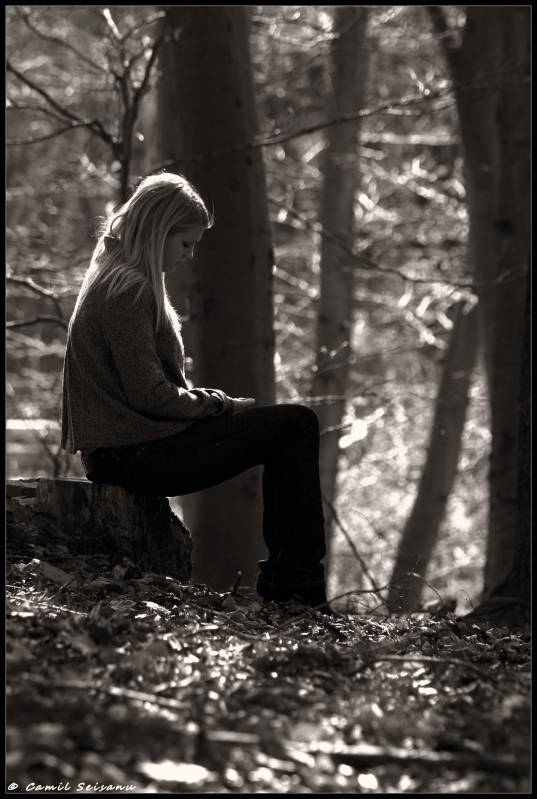ISRO launched the beta version of its web-based 3-D satellite imagery tool, Bhuvan, on August 12, 2009. Bhuvan will offer superior imagery of Indian locations compared to other Virtual Globe software with spatial resolutions ranging from 6 m to 55 m. Locations can be viewed from different perspectives and will allow for the measurement of distances. The Bhuvan portal is designed to run on slow Internet connections. The imagery would steer clear of all sensitive military installations in India for security concerns.
Bhuvan displays better images of India than the ones relayed by Google Earthweatherstates and districts, relevant only to the country. Bhuvan is equally capable of offering images of the globe, but the best resolution area includes India at the moment. In the Indian subcontinent, Bhuvan will be able to display a picture from ten meters away that is; a commuter moving on the road can be easily spotted.[5] along with a number of other interesting features which include information and even administrative boundaries of all
National Remote Sensing Agency played an important role in the creation of this product. ISRO has used data provided by satellites including Resourcesat-1, Cartosat-1 and Cartosat-2 to get the best possible imagery for India. ISRO claims that the application can provide imagery of up to 10 metres for major Indian cities compared to 200 meters provided by Google Earth.