Consider that you are on a day out with your family and then you want to know how safe your house is without spending much! – What to do? And how to do? How to avoid spending money over home surveillance? If any of the questions arises in your mind then I have simple solution for you. After making this blog post into action you can relax and spend your time on your vocations without worrying much. This idea even helps to monitor your babies at home!
Isn’t it sounds great? So let’s get started with Home Surveillance set up:
What you need to have:
Procedure:
A screenshot of the settings:
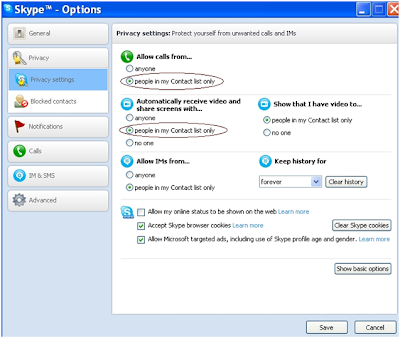
That’s it. All the settings are done. You don’t have to do these on your mobile_skype account
Typical use case scenario:
Login to Skype into the home laptop (home_skype account) and place the laptop in your house in such a way that it faces the entrance (or any place that you want to monitor). Login to mobile_skype account on your smartphone and make a video call to the home_skype account.
Due to the above settings, the home laptop Skype account will automatically accept the call and start streaming the video to your smartphone and thus you will be able to monitor your home in real time and on demand basis by making video call to the home account any number of times a day.
Alternate components/devices:
If you do not have a smartphone, you can login to the mobile_account from any laptop/desktop and make a video call to home account to monitor in real time and on demand.
Alternate use cases:
-It can be used to monitor baby or the babysitter so that working parents can work peacefully in offices instead of worrying about issues like these:
http://articles.timesofindia.indiatimes.com/2009-11-06/bangalore/28106781_1_nanny-baby-parents
Tips:
-To save power, switch off the laptop screen and set the processor to low power mode.
-Ensure that it does not go into sleep mode after sometime.
-Ensure that you have an unlimited home broadband plan because being logged into skype for long time (even if you do not make calls) consumes bandwidth.
-If your webcam does not have sufficient coverage, you can fix convex lens in front of the camera to increase its coverage up to 180 degrees. Even door viewers like these can be used:
http://www.ebay.in/itm/Door-Viewer-Peephole-for-Home-Metal-180-Degree-/261232970230?pt=LH_DefaultDomain_203&hash=item3cd2b2c9f6&_uhb=1#ht_3951wt_1139
Isn’t it sounds great? So let’s get started with Home Surveillance set up:
What you need to have:
Procedure:
- Download and install Skype from (http://www.skype.com/en/download-skype/skype-for-computer) on your home computer and create an account (let’s say home_skype).
- Download and install Skype from (http://www.skype.com/en/download-skype/skype-for-mobile/) on your smartphone and create another account (let’s say mobile_skype).
- Add each other’s Skype account into respective friend list.
- In your home_skype account, go to Tools->Options->Privacy, click on “show advanced options” and set the following:
- Set “Allow calls from” to “people in my contact list only”
- Set “Automatically receive video and share screens with” to “people in my contact list only
A screenshot of the settings:
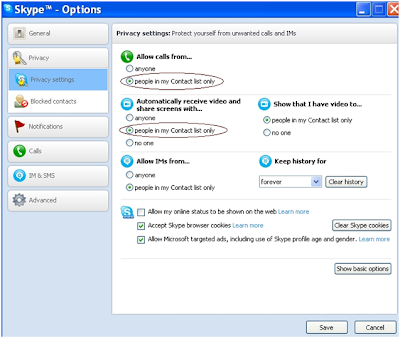
That’s it. All the settings are done. You don’t have to do these on your mobile_skype account
Typical use case scenario:
Login to Skype into the home laptop (home_skype account) and place the laptop in your house in such a way that it faces the entrance (or any place that you want to monitor). Login to mobile_skype account on your smartphone and make a video call to the home_skype account.
Due to the above settings, the home laptop Skype account will automatically accept the call and start streaming the video to your smartphone and thus you will be able to monitor your home in real time and on demand basis by making video call to the home account any number of times a day.
Alternate components/devices:
If you do not have a smartphone, you can login to the mobile_account from any laptop/desktop and make a video call to home account to monitor in real time and on demand.
Alternate use cases:
-It can be used to monitor baby or the babysitter so that working parents can work peacefully in offices instead of worrying about issues like these:
http://articles.timesofindia.indiatimes.com/2009-11-06/bangalore/28106781_1_nanny-baby-parents
Tips:
-To save power, switch off the laptop screen and set the processor to low power mode.
-Ensure that it does not go into sleep mode after sometime.
-Ensure that you have an unlimited home broadband plan because being logged into skype for long time (even if you do not make calls) consumes bandwidth.
-If your webcam does not have sufficient coverage, you can fix convex lens in front of the camera to increase its coverage up to 180 degrees. Even door viewers like these can be used:
http://www.ebay.in/itm/Door-Viewer-Peephole-for-Home-Metal-180-Degree-/261232970230?pt=LH_DefaultDomain_203&hash=item3cd2b2c9f6&_uhb=1#ht_3951wt_1139

No comments:
Post a Comment